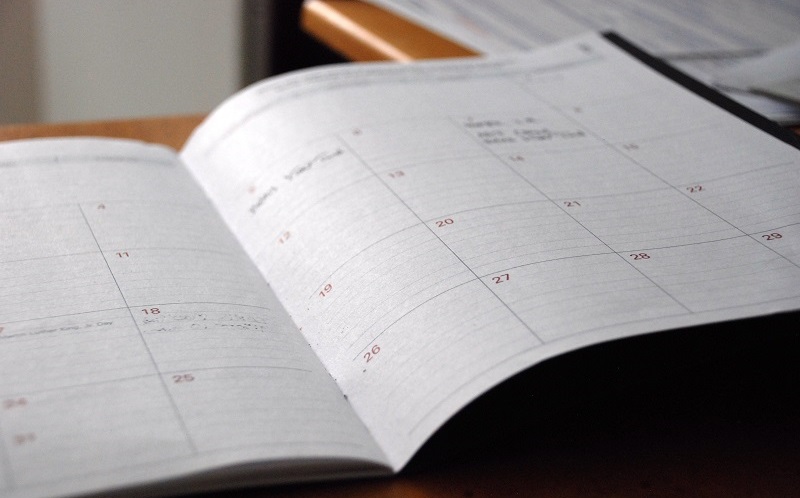| Written by Breanna R. |
Planners are a must-have for any student, especially college students. There are a myriad of important dates, events, assignments, meetings, and milestones you need to record and keep track of throughout your undergraduate study. Depending upon your field, you may often come up with an idea for an upcoming paper or project and having a consistent place to write those bright ideas down before they’re quickly lost in a cloud of other thoughts is something I personally have found very beneficial about using a planner.
There is much debate over whether paper planners or digital planners are more efficient. You can find many articles with a quick Google search that advocate for either the former or the latter; however, I suggest you use both. Rather than being more painstaking, it makes your life a lot easier. It’s important to remember that everyone is different and you’ll have to experiment to find the organization strategy that is most effective for you. Try different types of paper planners and calendar apps on your mobile device until you’ve found the combination of the two that works for you. Personally, I have been swapping between paper and digital planners throughout my undergraduate study. It was at the beginning of my graduate study that I’ve found the best formula for me. Hopefully I can save you some of the trouble by letting you in on the method to my madness. Here is how I set up my paper and digital planners:
Nontraditional Paper Planner
I use a lined pocket notebook rather than a traditional paper planner.
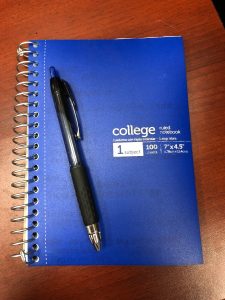
Physically picking up a pen and having the space to write things down in detail is, in my opinion, absolutely necessary. Rather than squeezing details into predetermined space (a traditional paper planner’s dated boxes), I can take up as many pages as I need to explain or brainstorm about a particular assignment or task. Ultimately, I’m clearer on my goals and what’s required of me, enabling me to stay on track and jot down ideas while I focus on these goals and requirements.
Paper planners also have a lot of potential for visual processing. Some people prefer color-coding, while others (like myself) feel a sense of accomplishment when they cross something off of their (usually very long) list of things to do. Many people find satisfaction in both these and other ways of processing visually.
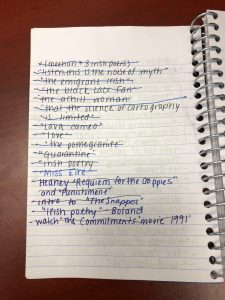
You can organize a nontraditional paper planner however you see fit. Although a lined pocket notebook doesn’t have tabs, you can stick in your own or create a makeshift table of contents. Depending on how you optimize your own organization, a nontraditional paper planner can be used for many different aspects of your life. I use mine for both school and work (which makes sense since, for me, they’re both closely related). If you make a mistake, change your mind, or have a page of crossed-off tasks, you can rip the pages out without eradicating important calendar pages or entire weeks as you would with a traditional paper planner.
Another major benefit of a lined pocket notebook over a traditional paper planner: it’s way cheaper! Traditional paper planners are generally sold at supply stores between $20 and $60, which seems unnecessarily costly. Mine was 99 cents!
Digital Planner
If you have a smartphone, you have a digital planner at your fingertips; in fact, you have more than one. The Apple App Store and the Google Play Store have many different planner applications to choose from. Most of them are free but some require an either one-time or monthly payment to use premium features and hide distracting ads. I have an iPhone and use the Apple Calendar (which is totally free because it comes with the OS) as my digital planner. For years I was extremely reluctant to utilize this application on my phone. Then I read that, although paper planners allow for much more in-depth elaboration and customization freedom, people that use digital planners tend to be much more productive (e.g., are less likely to be late or forget important dates, more easily prioritize tasks, practice better time management, and more easily conceptualize their schedule). So, I decided to give it a shot. Apple products in particular are extremely limiting in customization; however, once I accepted the limitations, I was able to find ways to best utilize it.

You can color-code your calendars and link the calendars up to school, work, or personal email addresses. This allows for easy event sharing. I’m often invited to work-related events and invite others to school-related events via the Apple Calendar for efficiency and streamlined communication.
I usually have my paper planner in my backpack or at my desk when I sit down with the intention to work on the tasks I have lined up. I can refer to it for details and ideas I may have jotted down; however, I have my digital planner on me at all times because our phones are pretty much always with us. Now there are smartwatches that we can connect to our mobile devices which makes checking important dates even more convenient. I set notifications (and sometimes more than one) for different events and dates and, since using a digital planner, I’ve never missed one or forgotten something important.
Your Main Takeaway
A digital planner provides a more easily-accessible, all-encompassing, at-a-glance view of your tasks and schedule, keeping you notified about where you need to be, and when you need to have tasks completed. A paper planner allows for specifics and more details that aid in the process of completing those tasks. Using the two is not redundant; rather, paper and digital planners complement each other quite nicely. Although my way isn’t necessarily the best way for everyone, I think the general idea of using both paper and digital planners simultaneously is something any student or fast-paced individual should be open to tweaking to suite their particular needs.